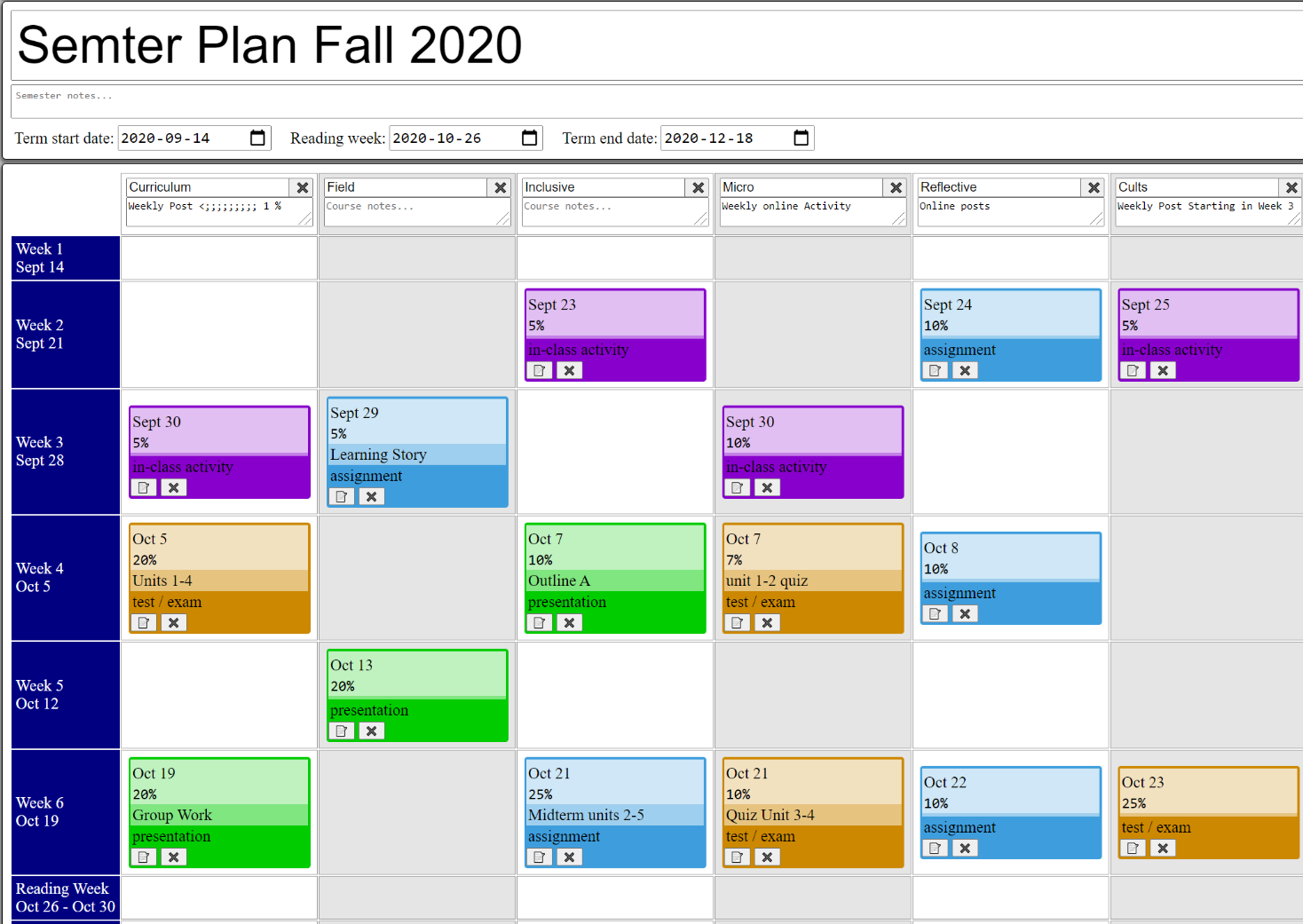Step by Step Instructions For Online Semester Planner
Name the Semester (Fall, Winter, Spring and Year)

Set Semester Plan Date Range
- Use 1st dropdown menu to set the 1st Monday of the semester
- Use the 2nd dropdown menu to set 1st Monday of reading week
- Use the 3rd dropdown to identify the last day of semester
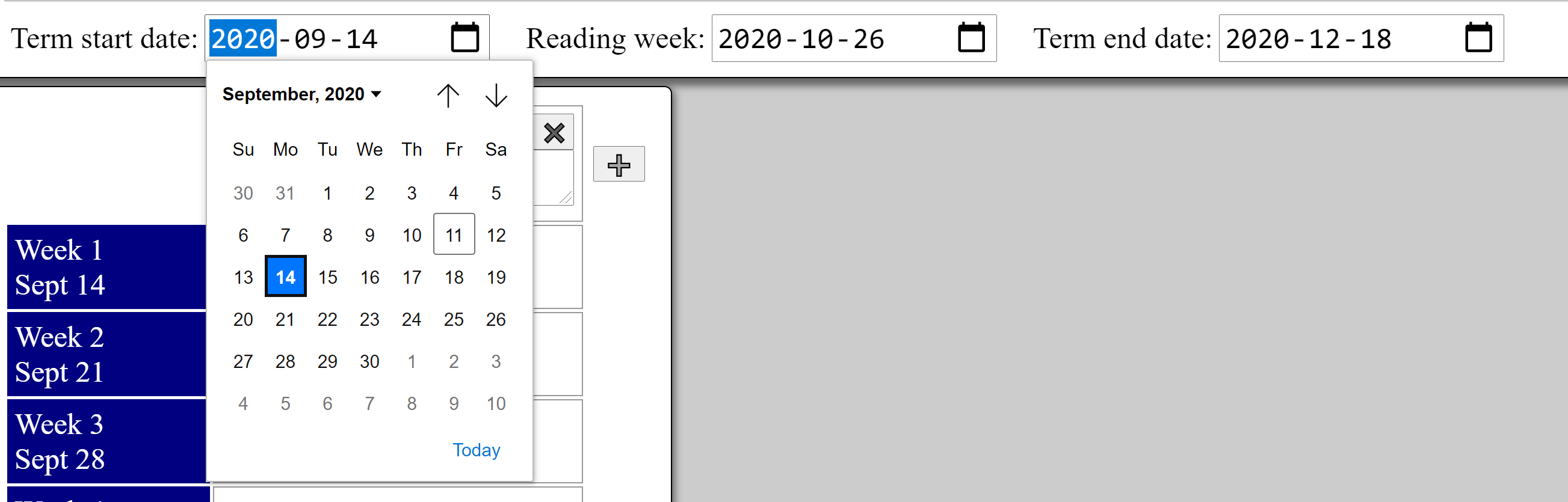
Click on the Gray Plus to add the number of courses you are taking for the semester
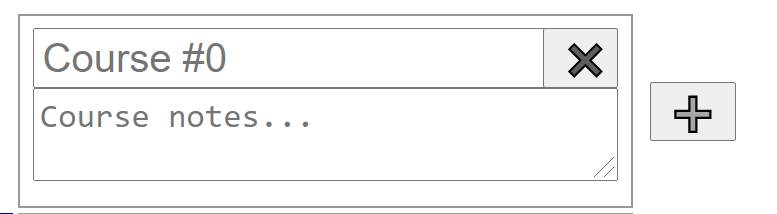
Replace Course # with name of your courses
- Feel free to use short form names
- May be helpful to start with the first course of the week and so on
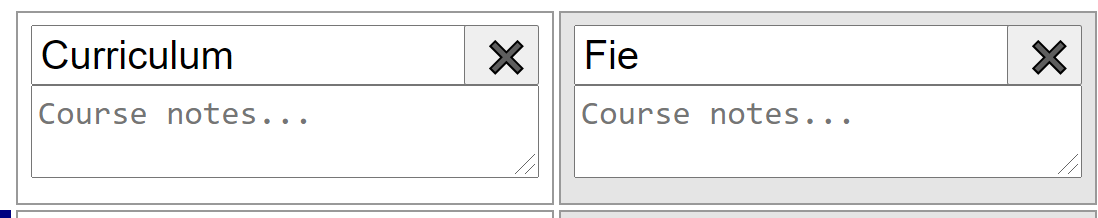
Work with your Class Plans and/or Topical outlines (Posted on Slate) to confirm each course’s due dates
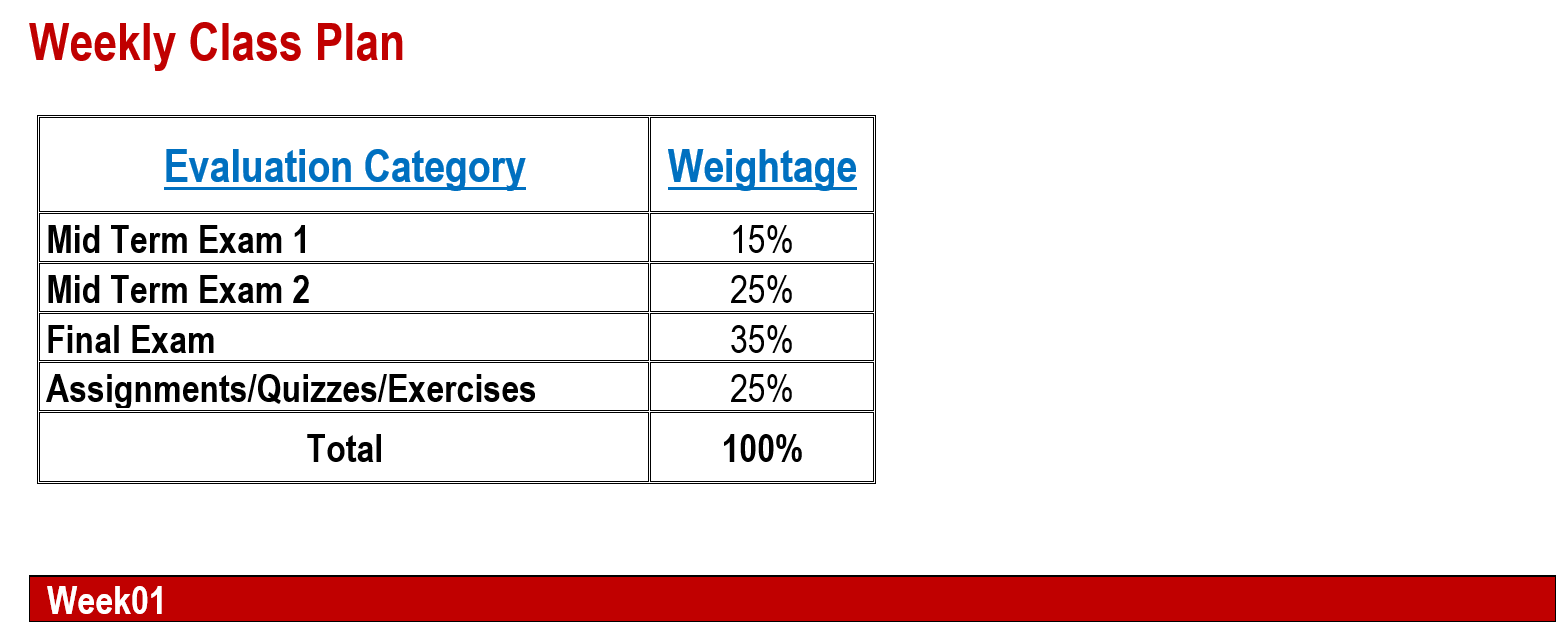
- From the 1st drop-down menu, select the course name
- From next drop-down menu, select the evaluation type (assignment, test, presentation, etc.)
- Select the date the evaluation is due
- Slide gauge or type in the evaluation worth
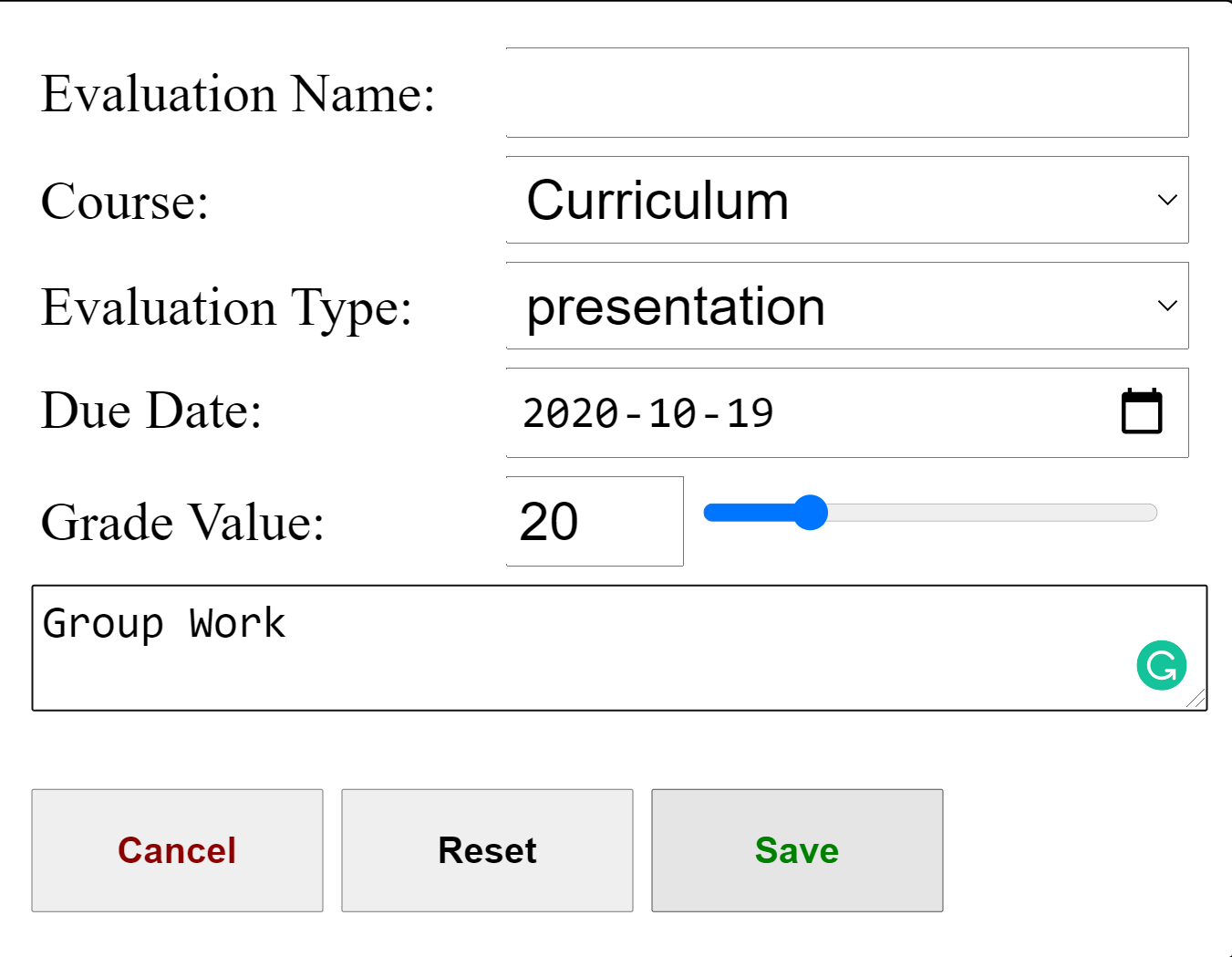
- Click save and it will populate the semester plan automatically colour-coded by evaluation type
- Continue with this process until you have documented 100% of the evaluation for each course.
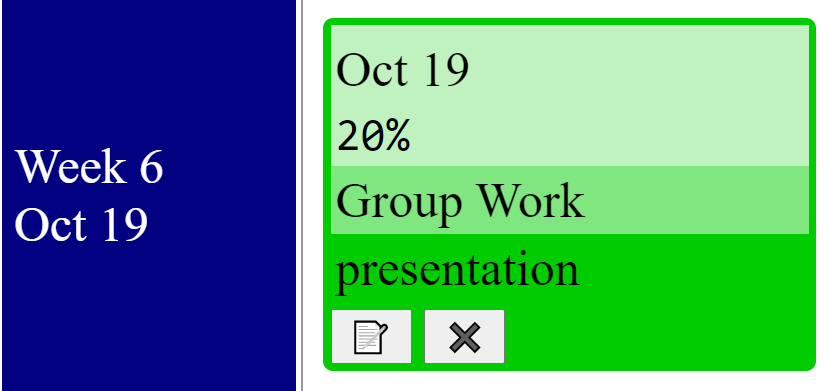
There a course notes section at the top of every course to take document evaluations that are less than 3% and or to write notes like “clarify with instructor” etc.
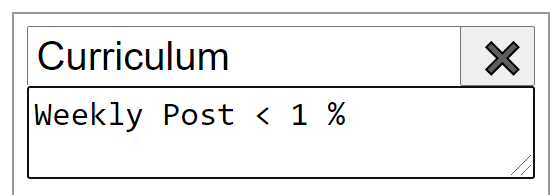
Save your Semester Plan by using the “Save As” button. The semester plan may download automatically to your downloads folder. Locate it there and save to your preferred location if you want to update it in the future. You can also click “Print” to print to Paper or PDF.
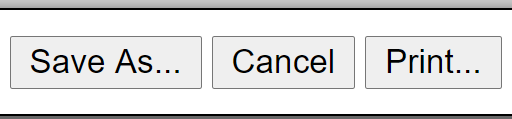
Use your semester plan to forecast busy/high demand weeks and break your tasks up over time. From here you would start a weekly study plan.